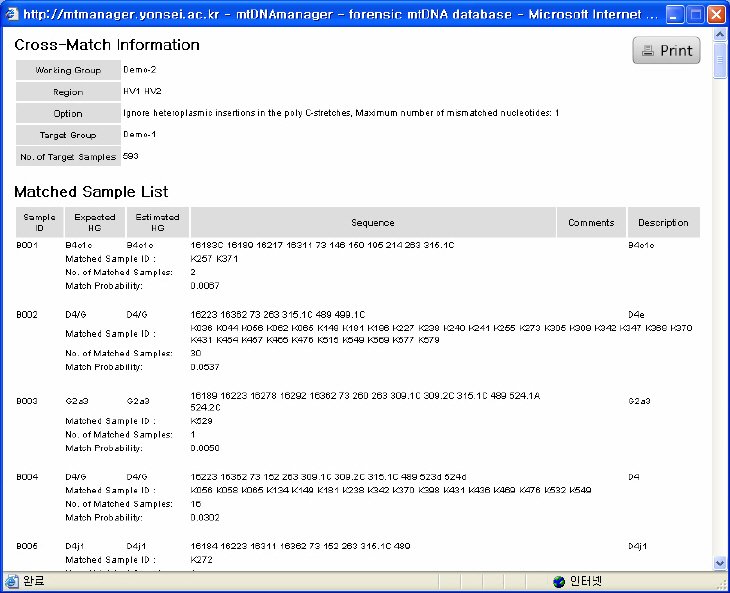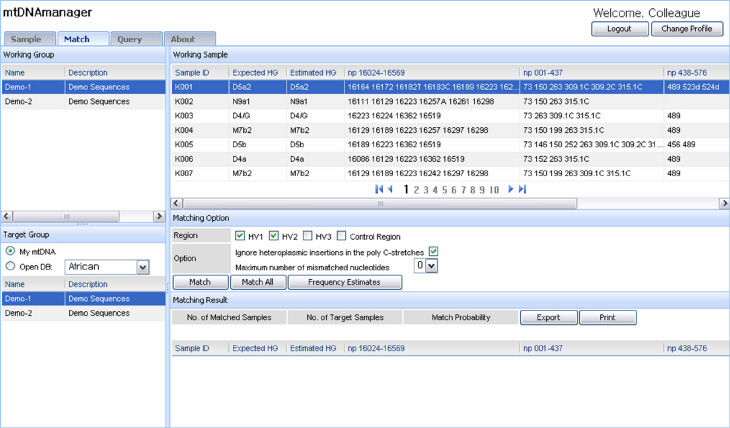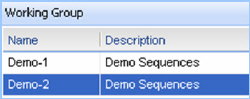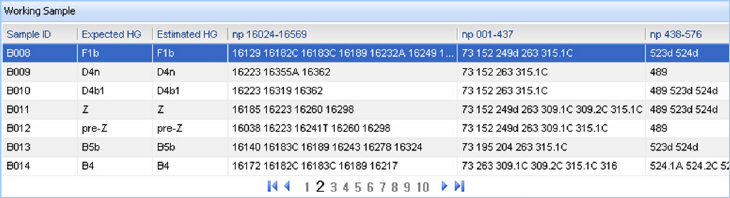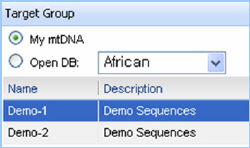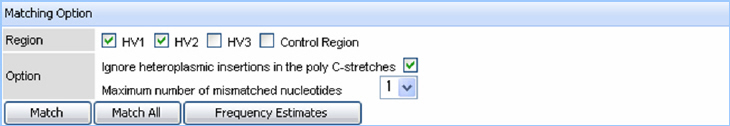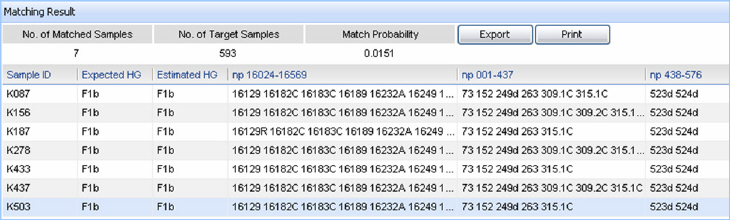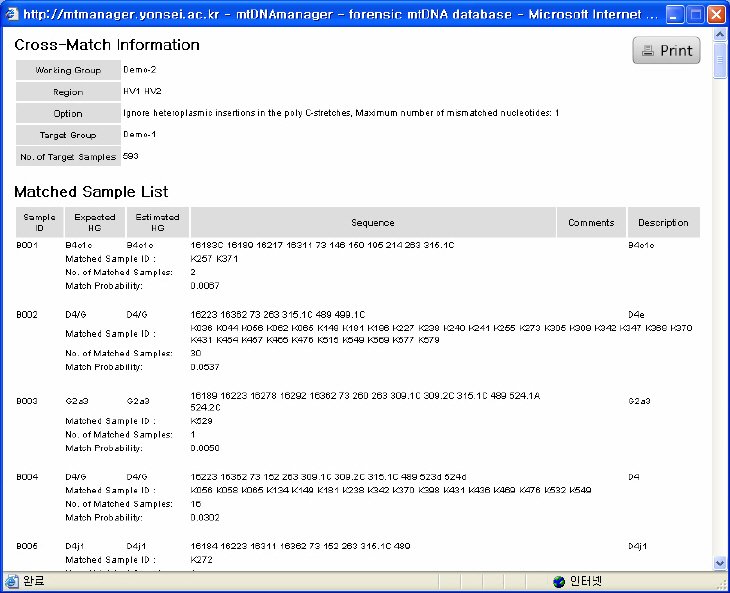Match the sequence
Step 1: Access a Match system after log in.
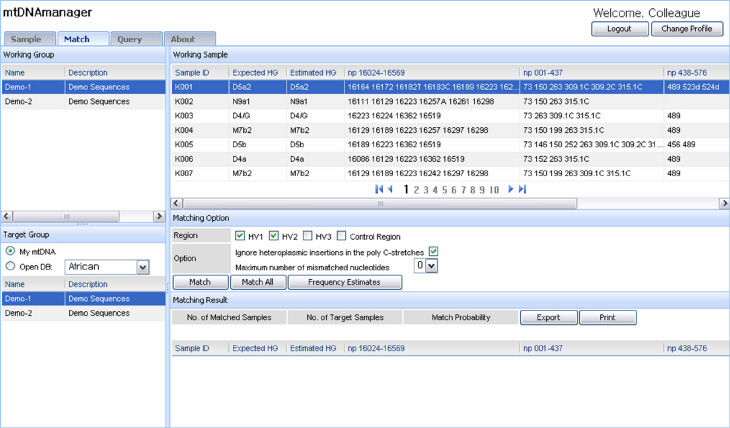
Step 2: Select the working group which includes a sequence to be matched.
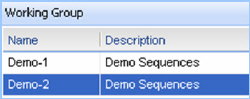
Step 3: Select the sequence to be matched.
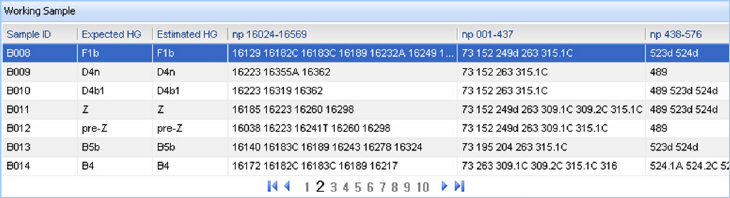
Step 4: Select the target group from which matched sequences will be retrieved.
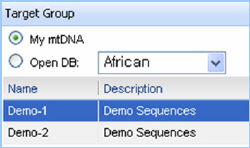
Step 5: Select match options
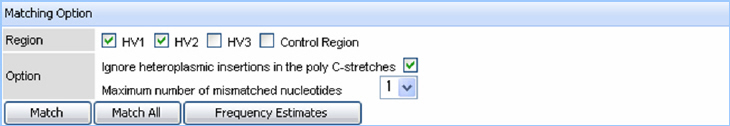
Step 6: Click the button "Match". The results from mtDNAmanager will be presented.

Step 7: Click the button "Match All". The cross-match results between all samples from the two selected groups will be presented.

Match result
Match: The match probability and retrieved sequences are presented with the estimated haplogroup-affiliation.
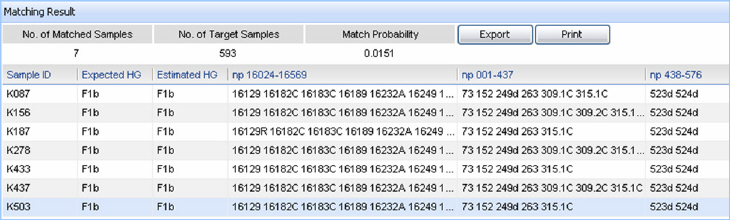
Match All: The cross-match result is presented in a new pop-up window.